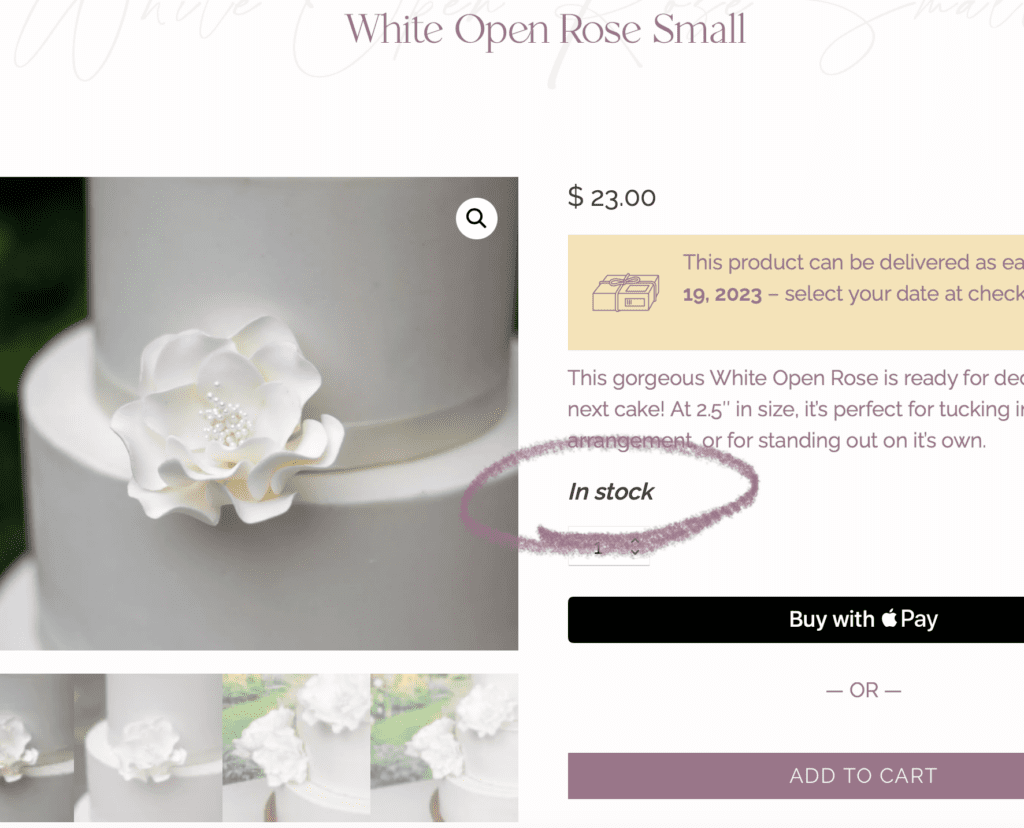reading time - 7 minutes
Table of Contents

I’ve FINALLY added a “select your delivery date” option at checkout on my website!

Why am I so excited about this?
Many of you want to order your flowers for your upcoming wedding, but you’re not quite ready to keep them around for storage… and that’s totally okay! I’ve often held orders back for shipping until closer to the wedding date, but there’s never been a formal system in place…
…until now! So you can select a date within the next six months, and the calendar will automatically adjust based on if you order a flower that is ready-made or a flower that needs to be created—
That way, you’ll know exactly when your flowers will arrive!
This is an *estimated* delivery date since I can’t fully guarantee the post office is going to deliver on a specific day, but 99% of the time, it’s delivered on the estimated date (not an exact stat lol)
You can also order rush shipping, and depending on the time of day you order, the calendar will let you know the first day it can be delivered! (Express orders do come with a delivery date guarantee, btw)
This is an AWESOME update because sometimes I get those last-minute orders (hey, it happens!), and even if I can ship in time, I might not see the email fast enough to respond. Now, it’s all on the checkout screen and ready for you!
(You can still message me if you want, though!)
How exactly does this work? – The “in stock” version
When you reach the checkout screen, you’ll input your delivery address, and the shipping will be calculated based on your location. If you’re ordering flowers that are already in stock (see image), the calendar will show the dates you can select.
Based on your shipping method (standard, priority, or express), the dates will be different.
This part is a little confusing! I’m still working on making the flow of the checkout screen more intuitive.
If you need your Sugar Flowers ASAP, first select express shipping, then select your date on the calendar.
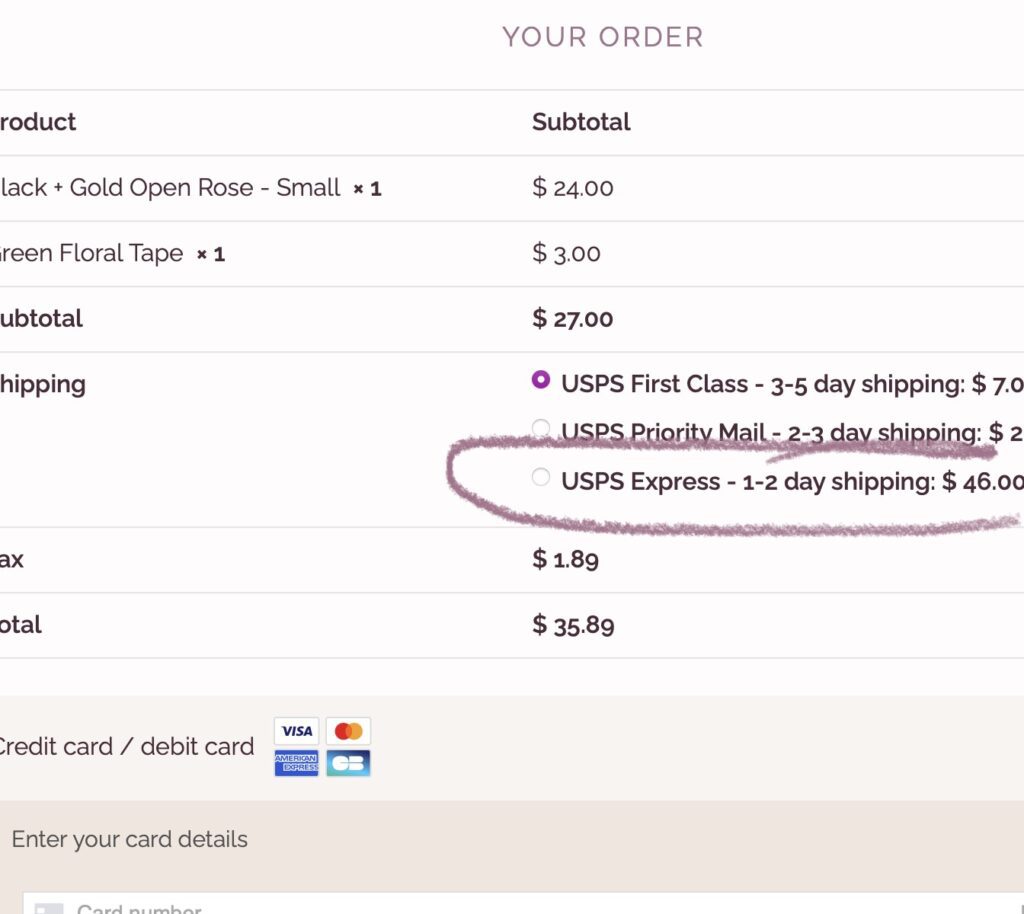
As an example, today is July 11th. If I select Express Shipping, then the first date on the calendar is July 13th! Please note that if you order after my business hours (2pm on weekdays, eastern time), then the first date would be the 14th. Here’s an example:
Day 1: You order your flowers on Monday morning. I receive your order and box it up! My assistant schedules a pickup from the post office for Tuesday morning
Day 2: The post office picks up your order on Tuesday, and you get an email with the tracking number.
Day 3: Your order is delivered Wednesday during your normal mail delivery time!
So if you ordered Monday night, I would box up your order on Tuesday and the post office would be scheduled to come on Wednesday.
How does this work with back-ordered flowers or flowers that require extra time to make?
The system is exactly the same, but the shipping options and dates are different. Here are the shipping options you’ll see if you order a flower that is not currently in stock:
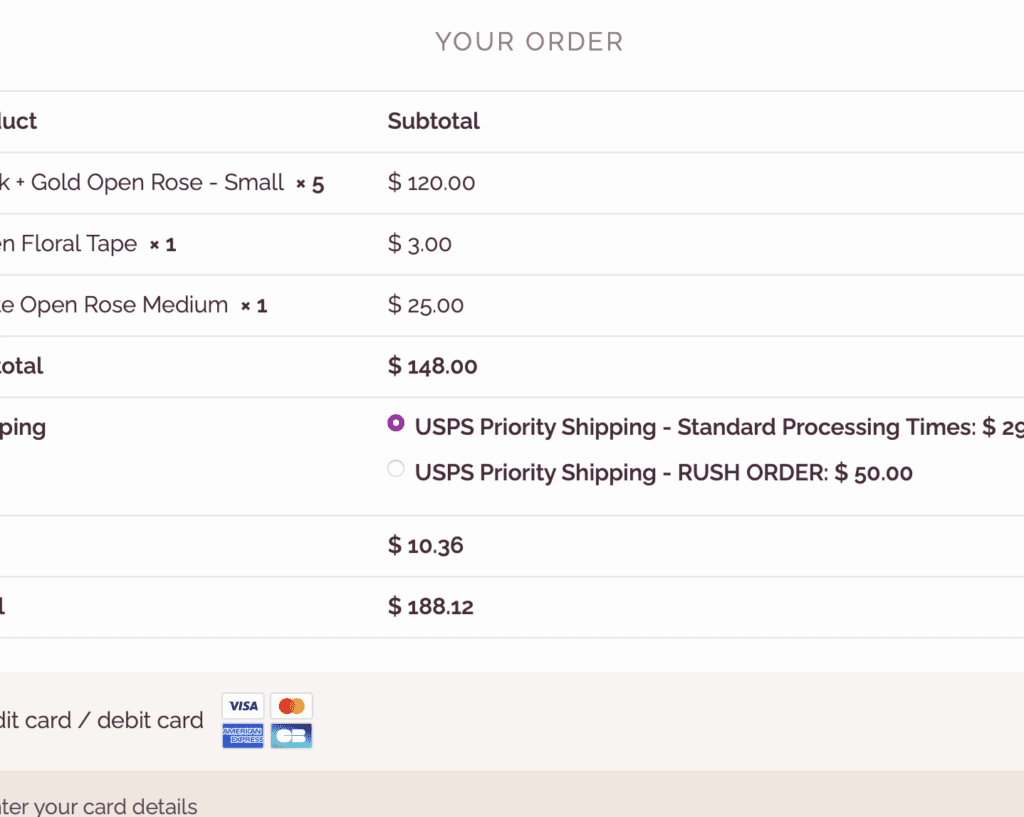
Standard processing time is 2 weeks to create the flowers and have them ready for shipping, plus 2-3 days for post office delivery.
If you select the RUSH ORDER option, the calendar will open up more recent dates. Currently, the processing time for rush orders is 1 week.
Again, it’s important to select your shipping method first to give you all the available dates!
My goal with my website has ALWAYS been to have the most beautiful, fun, and FUNCTIONAL shopping experience with buying Sugar Flowers with me, and this is just one more feature to help with that!
Rather watch?
I recorded a video walk-through! Normally I put this at the top of my blog posts, but this video ended up being very long-winded, so feel free to watch at 2x speed!
Let’s get techy!
Okay, feel free to skip this section if you’re not interested in what goes on behind the scenes of an e-commerce shop!
I use the Woocommerce platform on WordPress, along with my gorgeously styled Showit website. I used a couple of plugins/extensions to make this feature work, and while it isn’t perfect (yet), I’m happy with the current use-case. I’ll definitely look into investing in heavier-hitting (and more expensive) plugins in the future, but right now I’m working on running my site as lean as possible!
First, I use the WooCommerce Delivery Date plugin from YITH. It was a little confusing to set up at first, so I highly recommend you have the documentation page open as you set everything up so you don’t skip any steps! If you do skip a step, something might not work lol.
Then I set up the WP Trio Conditional Shipping for Woocommerce plugin. This allows me to turn on and off shipping methods depending on if the products in the cart are in-stock or back ordered. It’s a little messy because I have to manually add back-ordered products to a specific “backorder” category to make this feature work. Unfortunately, it can’t use conditional logic based on stock status. sigh.
This method isn’t as completely hands-on as I would like, but I’m still exploring different plugin options to see if I find one plugin that combines both features. I also like the Woocommerce Conditional Shipping plugin, though it costs more than the WP Trio version. But it has the stock levels condition, so I might switch, anyway.
The next plugin I’ll invest in will be the USPS shipping method plugin from Woocommerce. This will allow me to show even more exact delivery options automatically instead of manually inputting all the shipping times to different parts of the country (and yes, I’m also working on international shipping! For now, international is only available on my Etsy shop.) Right now, my shipping prices include the amount of time it takes me to manually figure all of this out lol, so it’ll be a win-win for everybody!
The Plugins:
- WooCommerce Delivery Date – YITH $199.99
- Conditional Shipping for Woocommerce – WP Trio $49
- WooCommerce Conditional Shipping and Payments – Woocommerce $99
- USPS Shipping Method – Woocommerce $99
I really love learning about wordpress/woocommerce (does that make me crazy?!), and I’m convinced I’m going to learn how to make my own plugins eventually! My husband does sudoku to keep his ADHD-brain happy, and I play with my website code. 🤣
Also I would be remiss if I didn’t mention Ingrid and her WooCommerce + Showit course. You can purchase it here. yes this is an affiliate link but yes I would still recommend this course even if I wasn’t an affiliate. Plus you can join the online community and we can nerd out together 🤓
What other features do you wish your favorite online shops had? 😋