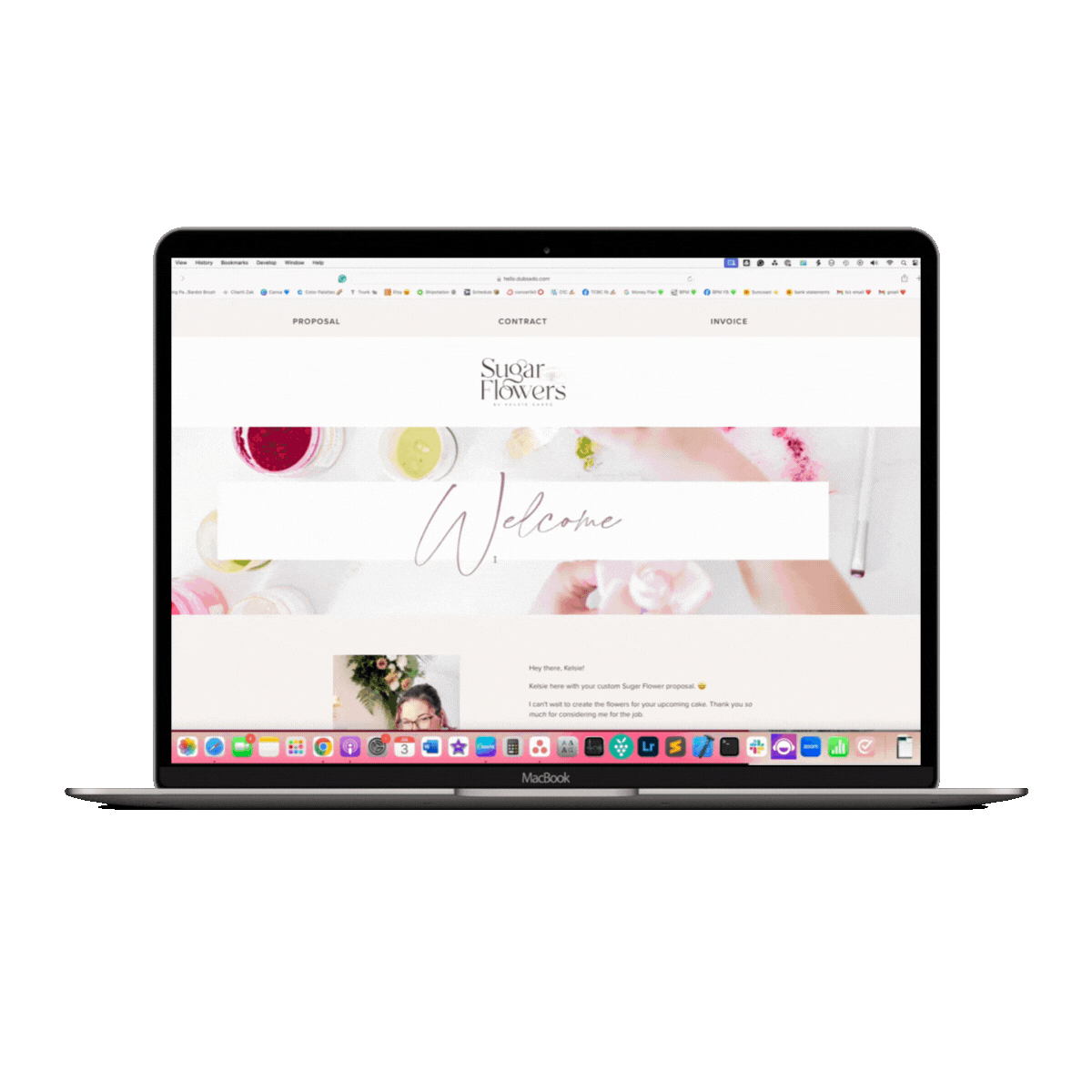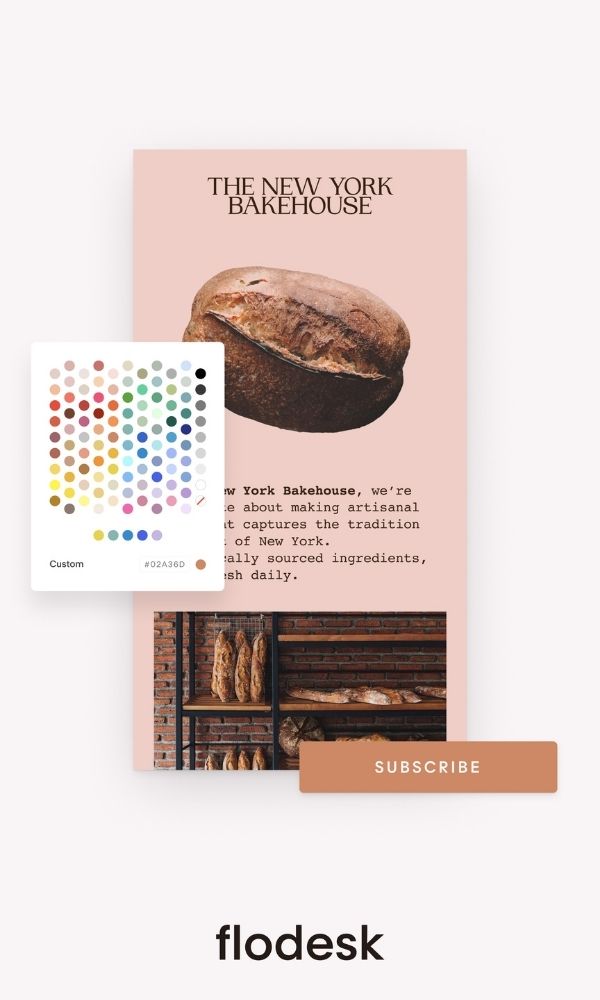Table of Contents
Not only am I a seasoned sugar flower artist (*ahem* as seasoned as one can be when you started dabbling in high school, I suppose) but I also have over a decade of experience as a professional cake decorator, working everywhere from a small town cafe to a large regional grocery store chain (and don’t forget my dining room). Over the years, I’ve collected some resources that make my life just a little bit easier. I’m sharing my list of favorite tools for bakers, in the form of software!
Check out this blog post to see my favorite cake decorating tools.
I first wrote this blog post in 2022 but now it’s 2025 and I’ve got some new updates! So if you haven’t read this blog post in a while, feel free to pursue you’re way through the page because you might just learn some new tricks of the trade!
Dubsado
First on the list is Dubsado. This is a client relationship manager and makes life so much easier after you’ve set everything up. You can send invoices, proposals, contracts, design drafts, and manage all your client emails in one place. If there’s one thing I hate, it’s having to go through all of my communication outlets to find that one message a client sent me with their event colors (was it a text? a twitter DM? maybe they cc’d me when they emailed the planner?) so I prefer all client communications for custom orders go through here for my Sugar Flower orders. And honestly, it’s a great tool for bakers and cake decorators too.
Honeybook
Another CRM that’s great is Honeybook. I’ve worked with both and they each are awesome with slightly different quirks. I think Honeybook is easier to set up. Unlike Dubsado, there aren’t as many design customizations but that really makes things simple if you’re not a tech nerd like me. And with their scheduler and automatic invoicing features, a CRM like this is definitely a must-have tool for bakers.
Asana
Real talk: I used to hate Asana. I had a boss (who was like, an evil Bond villain, I’m pretty sure) and he used Asana so I automatically detested it for years, just because it made me think of this egotistical micromanaging jerk who overpromised and underdelivered.
sigh.
Anyway. I started noticing other small businesses (with amazing bosses— like photographers and designers and event planners) using Asana to keep track of their ever-spiraling to-do lists and I decided to give it a try.
I definitely recommend watching some YouTube videos of how other people use Asana. Basically, for me it’s just one big to-do list broken down into all the different areas I need to work in: production, website upkeep, custom orders, shipping, accounting, etc. I have an automatically recurring task that pops up after an order has been delivered to remind me to follow up and see if the client has any questions or concerns. My mom brain definitely couldn’t remember that on her own!
I also took Louis Henry’s Uplevel with Asana* course to really figure out the nuts and bolts of the tool!
Airtable
Airtable runs my business now, y’all. From tracking inventory to managing my schedule for custom order production to writing blog posts to tracking UTM links to braindumping ideas and organizing screenshots… Airtable lets me do so much! It’s like a spreadsheet that’s a bajillion times more useful.
Enji
I took a marketing 101 class in college as “Business Management” major and uh…. none of it was useful. What is useful? A small business/wedding business marketing consultant who turned her brain into a marketing strategy software that also has an AI copywriter and social media scheduling and lots of guard rails to remind you to stop trying to do too much all the time. Aka, Enji, founded by marketing expert and delightful human, Tayler Cusick Hollman. Her podcast, Pretty Okay, is also an excellent resource for marketing stuff.
Google Drive
I’ve used Dropbox. I have iCloud. However, Google Drive is the easiest. I use Google Sheets for everything from figuring out what my daily expenses are, to which color flowers are the most popular. Even if they’re not the prettiest spreadsheets, they still win Best Spreadsheet Award. In particular, because I can access them from anywhere. Anywhere. A hotel computer? ✅ My iPad? ✅ My husband’s Samsung Galaxy? It’s so convenient when I forget things until I’m out and about. (shout out to mom brain!)
Canva
Oooooh I could go on all day long about Canva. Need to prettily organize some inspiration photos to share with a client? Make a pdf on Canva. Need to make tags for a dessert table? Design on Canva. Need to create a monogram for edible image cookies? Canva. And I totally vote for paying for the upgraded version. Although, it’s really easy to get lost in all the pretty designs…on second thought, this blog was supposed to be about helpful tools for bakers, I’m not sure that this procrastination enabler should be on the list…
The Color Palette Studio
Have you heard of this company?! They make fun and gorgeous and easy-to-use tools for graphic designers but also other visual artists like us! I use the free chrome extension all the time to make a quick edit on my website or send a very branded marketing email or any number of things that need to be on-brand and in the right color scheme!
Another free tool I love is the contrast checker to make sure my website & online graphics are accessible and easy to read. I don’t have the best vision and I hate squinting at hard-to-read fonts on my phone so I’m working real hard to make sure my brand has accessible color pairings! This tool has helped me in that arena tremendously.
The paid tools like the font pairing and color palette generator are always super useful and honestly fun?! I love playing with tools like this before creating a digital product so that it’s on brand, but not just a carbon-copy of everything else on my website. Wanna see what I mean? Take a peek at Gumpaste Basics or The Wedding Cake Planning Workbook for some pretty product brand inspo.
Get a 10% discount with code KELSIECAKES
Kit (formerly Convertkit)
For a long time, I thought Kit was just for service-based online businesses. Surprisingly, I was wrong. Everyone needs a mailing list, including a physical product-based business like a bakery. Even if it’s just where you keep track of your clients’ anniversaries so you can send them a quick congrats (and offer to sell them an anniversary cake at a special past client price *wink*), keeping in touch with your past clients makes everyone’s lives better.
Flodesk
Still kinda intimidated by email marketing? Listen I get it, it’s kinda nerdy and kinda techy and kinda a lot of moving parts that you have to figure out and you’ve got cakes to bake already!
That’s what I LOVE about Flodesk! It’s super pretty and beginner friendly, but they’re also always adding new features so their email marketing platform can grow with your business. There’s a reason Flodesk is so popular with wedding vendors, and you, my friend, can still hop on this gravy train. But like, maybe let’s make it cream cheese frosting train instead?
Toggl
Keep. Track. Of. Your. Time.
Okay, I’m pretty bad at listening to my own advice. But I’m also bad at estimating how long something takes me. Like if I’m learning something new (how to make a giant peony). But if I can time myself and get a better estimate, then I do a better job of not overbooking my schedule, and that is always worth it.
Bonus app: Focus Keeper. (iOS and Android) Sometimes Toggl is too much effort and I like the simplicity of this timer, which also reminds me to take breaks!
And if you’re looking for more tools for actually making cakes and sugar decorations, check out this checklist I made for you—